That was my dream, you see. After spending all these years building up my collection of LP's, cassettes and CD's, I dreamed of someday gathering all that music together and storing it on my computer. How simple it would be. No more fishing around looking for albums, trying to remember where I put that tape - all I would have to do is punch up the album or song on my computer and hit the play button and I'd be set to go.
Then, about 5 years ago, the digital music revolution happened, and my dream was within sight. All of a sudden it was possible to rip that CD or capture an analog stream, digitize it and store it on my hard drive and jukebox software soon followed making it possible to sort and organize all those digital music files and track them through one central database. This was exactly the thing I'd always wanted to do.
So I started.
Now, it's 5 years later, and I've managed to get around 700 albums spread over about 5800 different tracks all stored on my hard drive. Better yet, not only can I access them on my PC but also on a little portable device I carry with me everywhere I go as well. That's something I never could have imagined 5 years ago, even though now I can't see how I ever got along without it. It would be tempting to invoke the old warning "be careful what you wish for...", but frankly, I think the whole digital revolution, at least when it comes to music, has been a godsend for all the music lovers out there.
There are 2 reasons I'm bringing this up. The first is that I've just finished doing an extensive overhaul of my music library. It took me at least 20-25 hours to do, but it needed to be done. The whole thing had just become such a mishmash of methods and tagging styles that I needed to bring everything together under one unified system. That's the german in me, I guess - you know, above all there must be ORDER, but there was a practical side as well. The way I tagged my tracks 5 years ago was radically different from the way I tag them now, and it was just getting too hard to search through my library and find what I was looking for. With experience comes knowledge, they say, and I've learned a lot over the years about the best way to organize music.
So that's what I want to talk a little about tonight. Sort of a short primer on tagging music files for the classical music lover who is looking to get started on digitizing his or her collection(and I say classical music lover because tagging all other forms of music, be it pop, rock, jazz, whatever, is pretty self-evident - classical music is another story). So here are a few nuggets I can pass along.
1. Be consistent. Whatever method or system of tagging you choose, be absolutely rigid and consistent in applying it to your tracks. I can't overemphasize this enough. That's how I got into trouble and that's why I've spent all these days and hours cleaning things up. Unfortunately, it's hard to know what system is best when you're first starting out, and that's why it's best to start small and be picky about how you do things. Believe me, those little inconveniences you suffer when your collection is only a couple of hundred tracks will become major pains in the ass when your collection starts to grow into the thousands. And once you find the system you like, never deviate from it. That way, even if it's not the most perfect system, you'll always know how to find your music.
2. My system. Here's an interesting little tape I found in one of my dresser drawers. "Andras Schiff playing the Mendelssohn Piano Concertos Nos. 1 and 2 with Charles Dutoit conducting Symphonieorchester des Bayersichen Rundfunks". Now, that's a mouthful. So what's the problem, you're saying, just tag it. Well, here's the problem.
There are lots of music players and jukeboxes out there for the computer, and while they are more alike than similar, they are not all exactly alike. When you add in portable MP3 players things get a little more complicated, and the fact is that there are only 4 fields that you can truly count on to work across all software and all players, those fields being Track Name, Artist, Album and Genre. There's not much you can do with Genre, so in reality there are only 3 fields you can work with when tagging a song or album. So let's try the Mendelssohn.
First is the track name. It would seem obvious to most anyone that the track names are the ones you find listed on the album cover, right? In this case that would be (1) Piano Concerto No. 1 in G minor, opus 40 Molto Allegro con fuoco (2) Piano Concerto No. 1 in G minor, opus 40 Andante and (3) Piano Concerto No. 1 in G minor, opus 40 Presto: Molto Allegro e vivace. Well there's your tracks 1, 2 and 3, right? No, no, no, my friend, not so fast.
What you might not know is that most music players and hardware players play tracks in alphabetical order, not track order. What does that mean? Well in this case it means if you tagged your tracks as they're shown on the album cover then the alphabetical order would be the second movement first, the first movement second, and the third movement third. Somehow, I don't think that's what you had in mind, is it?
So for track name I always use the system (Album Name)-(track no.)-(track name). This insures that no matter what player or device you use, the tracks will always sort first by Album Name, then track number, and lastly by track name. In other words, for any given album the tracks will playback in track order.
Have I lost you yet?
The next tag is for Artist Name, and here's another problem that they don't face in pop world. Who is the artist? Is it the composer Mendelssohn, the pianist Schiff, the conductor Dutoit, or the orchestra? Hmmm, didn't think about that did you? Well, here's where you have to make a decision. My decision, reached after much trial and error, is always to list the composer under the Artist Name field. I find this makes it much easier to find things on my portable player. When looking for the Mendelssohn Piano Concerto No. 1, it's just simpler to look under "Mendelssohn" than trying to remember the soloist or the of the conductor.
The next tag is Album Name and again, this would seem to be self-evident. Just enter the name of the album. Unfortunately, if you remember my method for tagging Track Names (album-track no.-track name) then you see that it can become pretty unwieldy to use long album names like "Andras Schiff playing the Mendelssohn Piano Concertos Nos. 1 and 2 with Charles Dutoit conducting Symphonieorchester des Bayersichen Rundfunks" in every track name. My solution is to only include as much inf0rmation as is absolutely necessary to identify the track. In this case I called the Album "Schiff-Mendelssohn Piano C 1 & 2", which tells me everything I need to know when searching through a long listing.
Of course, that's just my system and it doesn't really matter what system you use as long as you're consistent.
3. Never, ever accept the information you get from the CDDB. As you may know, when you rip a CD most ripping software looks up the CD information for you from services that go under the general description of CDDB (CD DataBase). These work fine for pop music, but they are horrendously, stupendously, unbelievably inaccurate for most of the classical CD's I've ripped, and the reason is simple - everyone's got their own system. Use the CDDB to get what information you can, but always be sure to go back through the fields and edit them according to the rules you have set out.
4. Opera. Tagging Operas used to be a major pain for me until I finally arrived at my foolproof system. I won't go into details but it is as follows: Track name - (conductor)(track name), Artist-(composer), Album name-(Opera name),(principal singers). Beautiful, isn't it? In just 3 fields I've managed to list the name of the opera, the composer, the conductor, and the principal singers. Really, all the info you need to know at a glance. So, for example if I see Track name-Bonynge Preludio, Artist-Verdi, Album Name-Rigoletto, Sutherland, Pavarotti, Milnes, I know exactly which Opera I've got, which conductor, and which singers. Not a bad system if I do say so myself.
Well, that's all I can think of right now. Not much of a primer, I know, but maybe I'll add to it as I think of new things.
Oh, wait a minute, I said are 2 reasons I'm talking about digital music tonight, didn't I. I almost forgot. The second reason is this.
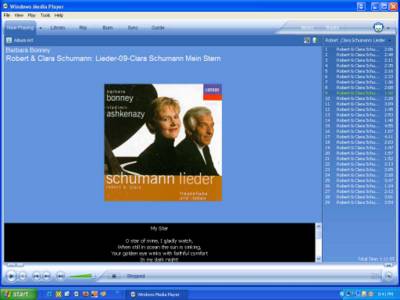

This is a screenshot I took from Windows Media Player 10, and just shows you what is possible in the digital age. I know it's not a very good picture, but what it shows is a Barbara Bonney CD of Schumann Lieder playing on my computer. If you look closely you'll see that not only does it play the music but it also shows the Album Name, the track name, the artist, the album cover and the english translation of the lyrics at the very bottom of the screen. Trying getting all that from your CD player.
I always dreamed of something like this, and here it is.

No comments:
Post a Comment